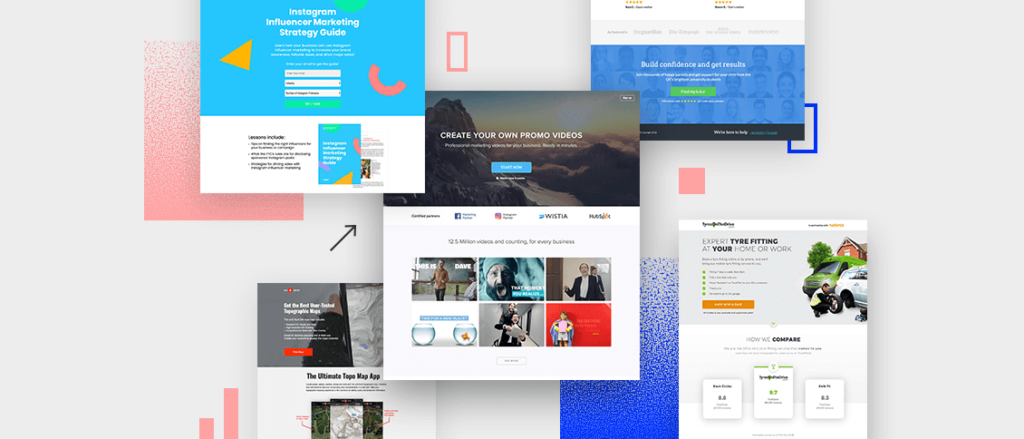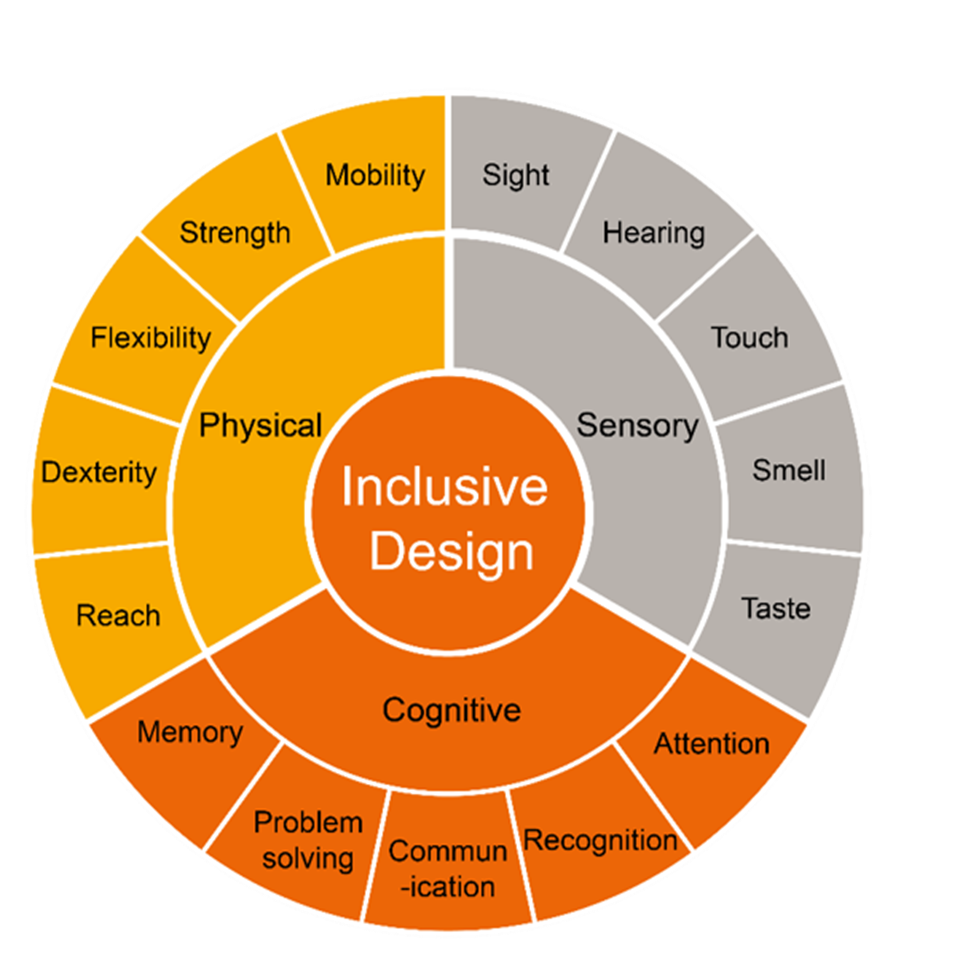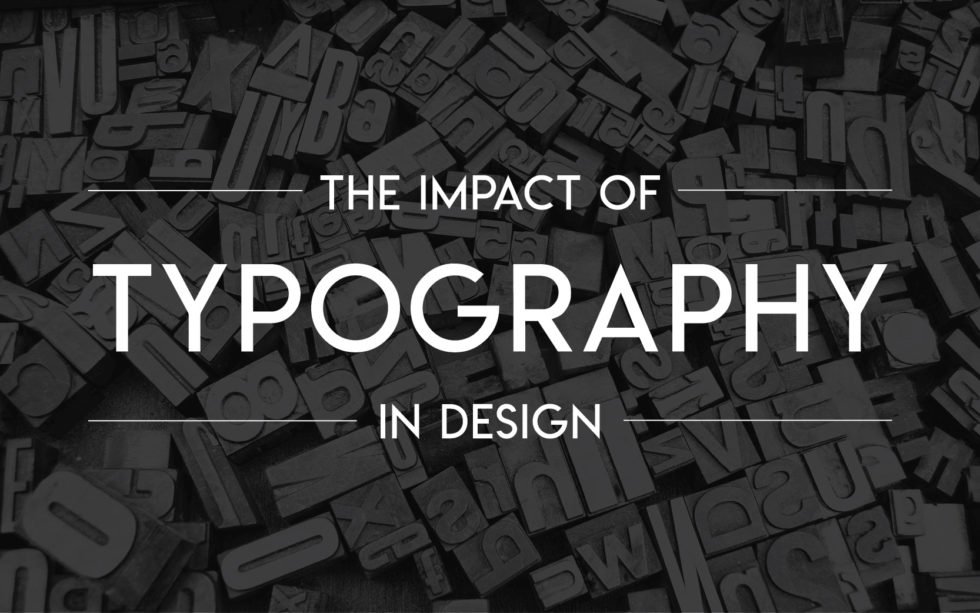Web Design Trends for a Modern Look
A visually appealing and current website is critical for leaving a lasting impression in the fast-paced world of the internet. This article delves into the most recent web design trends, which not only add to a fresh and modern appearance but also improve user experience. The Importance of Modern Web Design Understanding the significance of modern web design prepares you to investigate the most recent developments. Investigate how a visually appealing and user-friendly website affects brand perception, engagement, and overall online success. Design Simplified and Minimalism The “less is more” attitude still reigns supreme in web design. Investigate the power of minimalism and simple design, emphasizing clean layouts, plenty of white space, and a clutter-free look. Learn how this method improves user concentration and navigation. Dark Mode for Aesthetic Appeal Dark mode has become a common design option. Investigate the advantages of dark mode, which range from reduced eye strain to a sleek and modern appearance. Learn how to effectively use dark mode while retaining readability and visual hierarchy. Immersive Multimedia Experiences User engagement is increased by incorporating multimedia elements. Investigate how high-quality photos, movies, and interactive features can be used to create immersive experiences. Learn how to optimize multimedia loading times without sacrificing quality. Asymmetry and Broken Grid Layouts Leaving typical grid frameworks behind adds energy to web design. Understand the fundamentals of asymmetry and broken grid layouts to create visually appealing and one-of-a-kind compositions. Discover how this trend encourages creativity and draws attention. 3D Graphics and Illustrations The revival of 3D graphics and images adds dimension to online design. Investigate how 3D features may add realism, enrich storytelling, and deliver a memorable visual experience. Learn how to include 3D into your website using practical suggestions. User Engagement Through Microinteractions Microinteractions are small animations and feedback that help users interact more effectively. Discover how microinteractions, such as animated button replies and progress indicators, can help to improve user experience. Implementing these minor touches helps to create a polished and interactive website. Custom Fonts and Strong Typography Typography is essential in current web design trends. To create a statement, experiment with bold typography and bespoke typefaces. Learn how to select fonts that complement your brand’s style and build a visually appealing hierarchy. Sustainable and Eco-Friendly Design As environmental awareness develops, so does the value of sustainable design. Learn how environmentally friendly design ideas, such as optimized pictures for faster loading and energy-efficient online hosting, contribute to a responsible and modern website. Mobile-First and Responsive Design Because the vast majority of internet users visit websites via mobile devices, responsive and mobile-first design is an absolute must. Investigate ways for generating a unified and visually appealing experience across several screen sizes. For a modern and inclusive design strategy, prioritize mobile users. Depth and Dimension Neumorphism Neumorphism is a design movement that imitates real-world aspects to create depth. Explore the fundamentals of neumorphism, from delicate shadows to subtle highlights. Discover how to use this style effectively for a trendy and tactile appearance. Integration of AI and Chatbots User interactions are being transformed by artificial intelligence (AI) and chatbots. Investigate how AI-powered personalization and chatbots improve user engagement and communication. Intelligent automation helps to create a modern and efficient website. Design for Accessibility and Inclusiveness A modern website caters to all users, regardless of ability. Recognize the significance of accessible and inclusive design practices. Learn how to make your website accessible to all users, including those with impairments. Tools & Technologies for Web Design Explore the most recent web design tools and technology to stay ahead of the curve. Staying up to date on industry innovations, from design software to development frameworks, allows you to apply cutting-edge features and functionality. Case Studies of Successful Modern Web Design Examine real-world examples of websites that have successfully embraced modern design ideas. Examine their approaches, user feedback, and the impact on important indicators. Take inspiration from many industries to help shape your own modern web design strategy. Conclusion You can construct a website that not only appears modern but also gives an amazing user experience by staying up to date on the newest web design trends. Use these trends carefully to demonstrate your brand’s modern identity on the digital stage.
Web Design Trends for a Modern Look Read More »